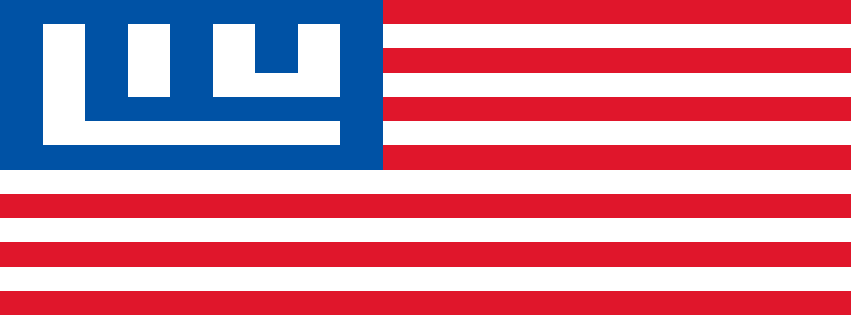Saturday, September 30, 2017
MyTiles 1.0.0.0 (Gameplay Video)
Tap the tiles! Here is my new 2D cross-platform game available for desktop and Android devices that I made yesterday. You can play the game with your finger, mouse or keyboard. Keyboard controls are: 1/2/3/4/5 or Q/W/E/R/T. This small game is only a test for my new game engine that I am working on. The game has level menu where you can choose between five levels. Speed of the game increases when time runs out and you lose if you do not tap the tile.
Download for desktop: https://goo.gl/JvGRkZ
Download for Android: https://goo.gl/ZXHWTk
MyTiles 1.0.0.0





Tap the tiles! Here is my new 2D cross-platform game available for desktop and Android devices that I made yesterday. You can play the game with your finger, mouse or keyboard. Keyboard controls are: 1/2/3/4/5 or Q/W/E/R/T. This small game is only a test for my new game engine that I am working on. The game has level menu where you can choose between five levels. Speed of the game increases when time runs out and you lose if you do not tap the tile.
Download for desktop: https://goo.gl/JvGRkZ
Download for Android: https://goo.gl/ZXHWTk
Thursday, September 28, 2017
Speed 1.0.0.0 Demo (Gameplay Video) (Android)
How to play
Hit the gas, avoid obstacles on your way and win the race! Your car can run out of fuel and you need to pick up the colorful vehicles to get the petrol. You can hit other cars but do not crash into the truck. If you crash, your vehicle will lose some fuel before respawn. Be careful, use brake sometimes and avoid holes on the road. All you have to do to win is to be at the checkpoint before your fuel runs out.
When the game over screen is displayed, a popup dialog will be shown and you can input your name if you want to save your score into the database. Click on the "Hi" button to view the HiScore list.
You can turn on or off touch screen controls on the options screen. If touch screen controls are turned off, you can use keyboard to play the game. You can also adjust music and sound volume.
This game was inspired by Konami's Road Fighter on Nintendo Entertainment System.
Download for desktop: https://goo.gl/96P9SL
Download for Android: https://goo.gl/Z7r6FK
Speed 1.0.0.0 Demo







How to play
Use W/A/S/D keys to move, avoid obstacles on your way and win the race! Your car can run out of fuel and you need to pick up the colorful vehicles to get the petrol. You can hit other cars but do not crash into the truck. If you crash, your vehicle will lose some fuel before respawn. Be careful, use brake sometimes and avoid holes on the road. All you have to do to win is to be at the checkpoint before your fuel runs out.
When the game over screen is displayed, a popup dialog will be shown and you can input your name if you want to save your score into the database. Click on the "Hi" button to view the HiScore list.
You can turn on or off touch screen controls on the options screen. If touch screen controls are turned off, you can use keyboard to play the game. You can also adjust music and sound volume.
This game was inspired by Konami's Road Fighter on Nintendo Entertainment System.
Download for desktop: https://goo.gl/96P9SL
Download for Android: https://goo.gl/Z7r6FK
Speed 1.0.0.0 Demo (Gameplay Video)
How to play
Use W/A/S/D keys to move, avoid obstacles on your way and win the race! Your car can run out of fuel and you need to pick up the colorful vehicles to get the petrol. You can hit other cars but do not crash into the truck. If you crash, your vehicle will lose some fuel before respawn. Be careful, use brake sometimes and avoid holes on the road. All you have to do to win is to be at the checkpoint before your fuel runs out.
When the game over screen is displayed, a popup dialog will be shown and you can input your name if you want to save your score into the database. Click on the "Hi" button to view the HiScore list.
You can turn on or off touch screen controls on the options screen. If touch screen controls are turned off, you can use keyboard to play the game. You can also adjust music and sound volume.
This game was inspired by Konami's Road Fighter on Nintendo Entertainment System.
Download for desktop: https://goo.gl/96P9SL
Download for Android: https://goo.gl/Z7r6FK
Thursday, September 21, 2017
Speed HUD

Game head-up display is finished. It displays score, speedometer, fuel, LED matrix, distance meter, traffic light and player controls (steering wheel and accelerate/brake commands). Distance meter calculates value between start and finish point in percentage and it displays the result as an image. Speedometer and fuel have conditional animated icons with 7-segment LED display. Traffic light and LED matrix indicate the race start countdown. When LED matrix displays "Go" message, you can hit the gas and start the race!
Sunday, September 17, 2017
Speed Map Editor

The map editor program is finally completed. I can start making maps for my racing game now. Game objects such as cars, roads and trees can be added with mouse or keyboard. When you are done with adding objects, you can save your map by pressing F5 key. The map will save to JSON file. If you want to edit it any time later, you can load your map by pressing F6 key.
Friday, September 15, 2017
Wednesday, September 13, 2017
Speed (Game Engine Prototype)










I am working on my new game engine that will make game development much faster and better than before. The game engine is named "Speed" and it is cross-platform for desktop and Android devices. The solution consists of four projects: core - main project, Android, desktop and map editor. Game data files such as images, music, sounds and maps are put into Android "assets" shared folder which can be accessed by both Android and desktop platform. Maps are saved to JSON file format. Map contains object array with elements that have its id, x and y location. That objects are saved and loaded using map editor project. GUI has seven main screens: title screen, options screen, game screen, quit game screen, hiscore screen, score preview screen and info screen. Title screen displays buttons for starting game, options, hiscore, info and quitting game. Options screen contains buttons for turning audio on and off, adjusting volume and setting touch controls visibility. If touch controls are hidden, you can use keyboard to play the game. Keyboard controls are tested on both Android and desktop devices. Game screen has player control buttons. If you press "back" or "escape" key, the quit screen will appear. It shows quitting confirmation buttons "yes" and "no". HiScore screen shows list of top players. "No data" message will be shown if there is no saved data. The data can be listed using buttons and it is sorted in SQL database. SQL database is encrypted using SHA1 type encryption. Score preview screen displays information such as place, player name, score and date for selected player on the HiScore screen. The best thing of all is that, as mentioned before, I will be making two game versions at once.
Subscribe to:
Posts (Atom)